Exciting News!
VidLive is now

The team behind VidLive has released a brand new version of the platform, now rebranded as EmbedVidio.

The team behind VidLive has released a brand new version of the platform, now rebranded as EmbedVidio.
Easy to use one-time embed. Set it once and forget it.
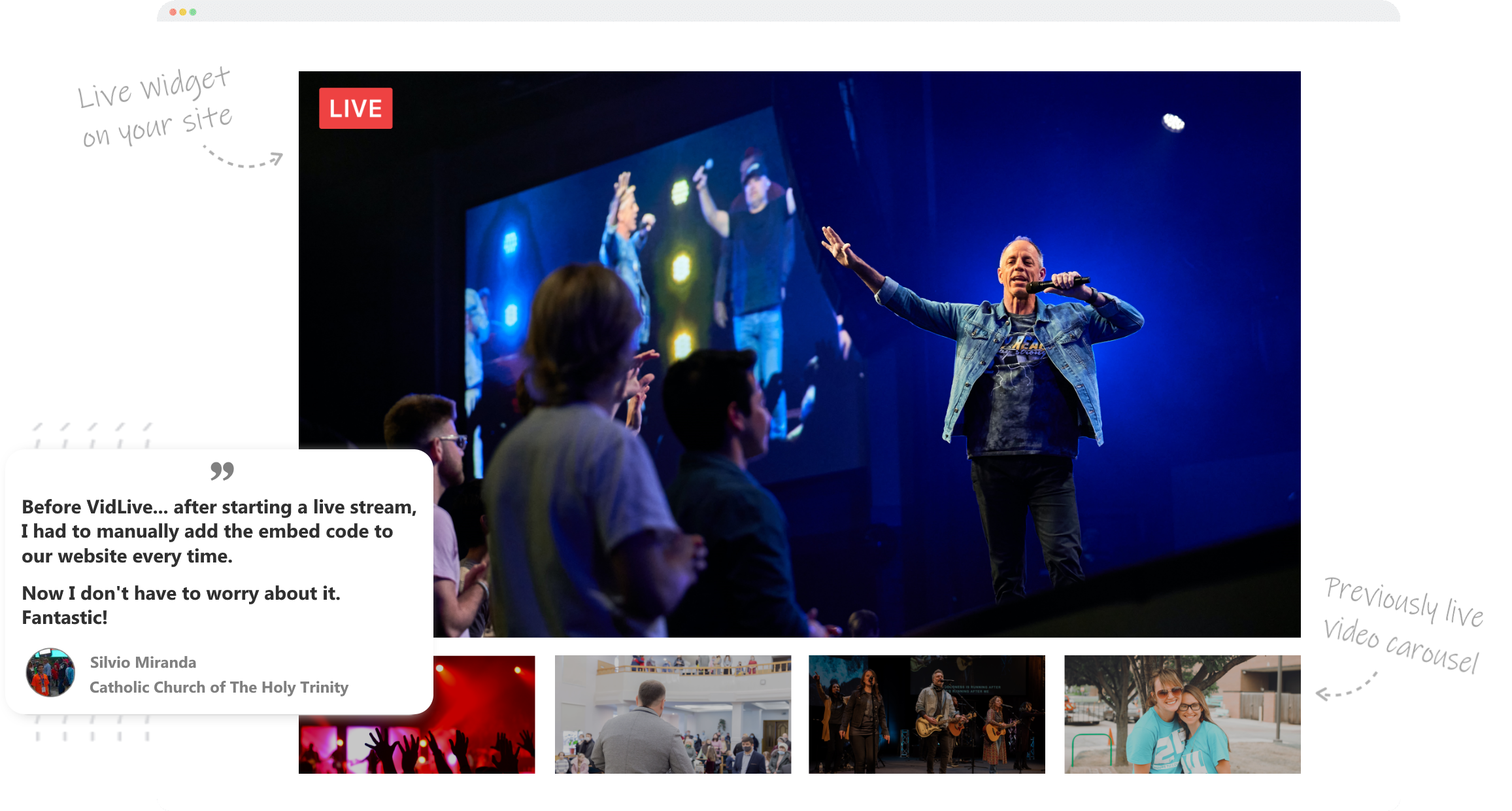
Do you live stream from YouTube? Would you like be able to auto-embed YouTube Live on your WordPress website? Well, you’ve come to the right place! Does NOT require the 1000 follower minimum.
With VidLive, you can auto-embed YouTube Live directly on your WordPress website. Get started right away!
No more wasting time updating embed codes every time you want to go live. Embed once and stream live every time.
Show your previous video when you are not live. Always have your previous video ready to play on your website.
Want to add your own custom image placeholder when you are not live on YouTube? No problem, you can do that.
With VidLive, There is no page refresh required, your live stream starts automatically in less than 40 seconds after you go live.
There are a lot of distractions on YouTube. Keep your audience focused on your website and YouTube Live video.
Start live streaming YouTube Live on your WordPress website in 3 easy steps
1. Connect
Sign up for a VidLive account and add your YouTube channel ID to connect to with VidLive.
2. Embed
Install the VidLive YouTube Live Wordpress Plugin and add your widget short code to the webpage you want to stream live to.
3. Go Live
Go Live from your YouTube channel... watch your YouTube live video stream automatically on your WordPress webpage.
Ramp up engagement!
Make it easy for them to view YouTube live streams on your website.
With VidLive, it’s so easy to embed live video on your website. Embed your widget code just once and you are done.
Stop wasting time updating embed codes every time you want to go live. Embed once and stream live every time.
We are a church and our pastor is popular globally. It has allowed us to livestream our services and show them on our website for people who are not on Facebook.
Kelly Ling, Heritage Presbyterian Church
VidLive has been an essential component to reach those in our group who choose not to be on social media. Being able to stream and push content to our website has been so valuable.
Tim Lee, Pathway Community Church
VidLive makes it easy to view our FBLIVE worship on our website for those not on Facebook.
Steven Kyle Adair, Glendale United Methodist Church - Nashville
More than just YouTube Live WordPress Plugin
With ViLive, you can auto-embed live streams from many service providers including YouTube and Twitch. Gamers, instructors, musicians, and more use VidLive to auto-embed live video streams on their websites. Check out how easy it is, start your Free Trial today!
